Extension settings
- Login to CometChat and select your app.
- Go to the Extensions section and enable the Collaborative Document extension.
How does it work?
Initiating the session
Using the Collaborative Document extension is pretty straight-forward. As an initiator, you only have to create a session. The extension will handle the following for you:- Provide you with a link for collaboration.
- Forward the link as an invitation to the receivers.
receiver (uid/guid) and receiverType (user/group).
This extension uses the callExtension method provided by our SDKs.
- JavaScript
- Java
- Swift
Receiving the details
As an initiator
You will be receiving thedocument_url of the session in the success callback of the callExtension method as shown in the above code sample.
As a collaborator
The receiver (can be a user or group) will get a message with the following properties:- category:
custom - type:
extension_document
metadatacontains incrementUnreadCount with value as true. Use this for incrementing the unread count every time a Collaborative Document’s custom message is received.
Document metadata
The metadata section will have the details about thedocument_url.
- JSON
- JavaScript
- Java
- Kotlin
- Swift
Start collaborating
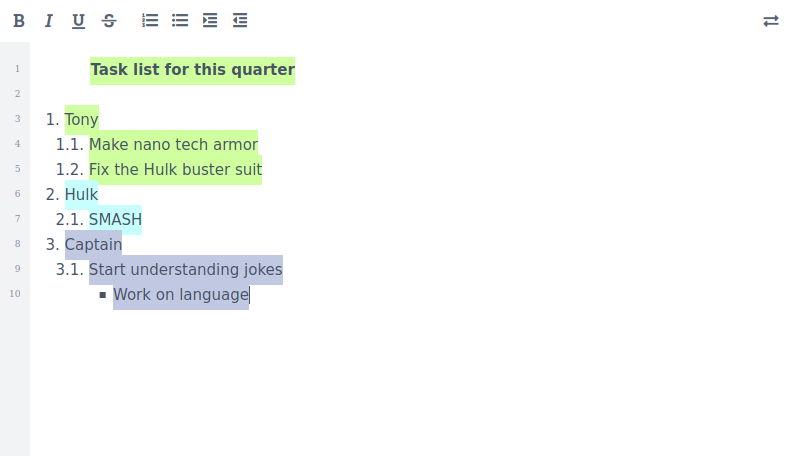
- Bold
- Italic
- Underline
- Strikethrough
- Numbered list
- Bulleted list
- Indent and Outdent
- Etherpad
- HTML
- Plain text

